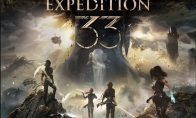Players reported that after the large-scale update of the system software version 5.0.0 in April 2025, PlayStation Portal continued to have connection problems.Although this problem does not affect everyone, it is not an individual situation.Currently, Sony is providing a temporary solution for those who contact PlayStation customer service support, and for some, this solution seems to solve the problem.

The official suggests that players follow the following steps to clear the cache of the PS5 host, so that they will not cause any data loss.However, players need to log in to their account again.
1. Turn off the PS5 host.
2. Press and hold the power button for a few seconds and release the button after hearing the second beep.
3. Connect the DualSense handle to the PS5 via a USB cable, and press the PS button on the handle to enter safe mode.
4. Select the Rebuild Database option, and then select Clear cache.After completing this operation, the PS5 will restart and the player must repeat the above steps before proceeding to step 5.
5. Select the “Restore Default Settings” option.
6. Now you can start the game.