Microsoft's Copilot AI will be logged into the Xbox Game Bar on Windows PC starting next week.The new feature, called "Game Copilot", was just announced last month and as of Thursday, it has started full beta testing on PC and will be available on the Xbox mobile app in October.As the name suggests, it is a exclusive version of Copilot's game, which Microsoft calls "your personal gaming partner."

Players can use Gaming Copilot to seek tips, suggestions, summary, achievement information, etc.It analyzes the content on the screen for context, such as identifying the NPC you are talking to (although the name of the NPC is usually displayed on the screen).
Players can enable the Assistant directly through the Xbox Game Bar—by default, press the Windows+G on the keyboard or the Xbox button on the Xbox controller.In addition, it supports voice mode and "mini mode" to pin the AI to the screen.

Although some players may think this feature is practical, it looks more like an "AI version of the search strategy" - it is nothing more than moving the strategy on the mobile phone or the browser brought by Steam into the game.What is even more worrying is that it may bring risks of cheating in online battles.After all, if players can ask AI for personalized suggestions or explanations in real time in the game, it is easy to step between "coaching" and "cheating".
For example, if Gaming Copilot can claim your enemy position in the Deathmatch, is that considered cheating? If Gaming Copilot really causes problems in competitive games, can anti-cheating programs detect it? You should know that the Xbox Game Bar is automatically installed with Windows and cannot be completely disabled.In turn, can this lead to some false positives and mislabel players who do not cheat?
In the end, whether this AI can really help you - whether it is an assistant to alternative strategies or a tool for cheating - actually depends on whether the guidance it provides is accurate and detailed enough."Alchemy" is still a chronic disease of the big language model.
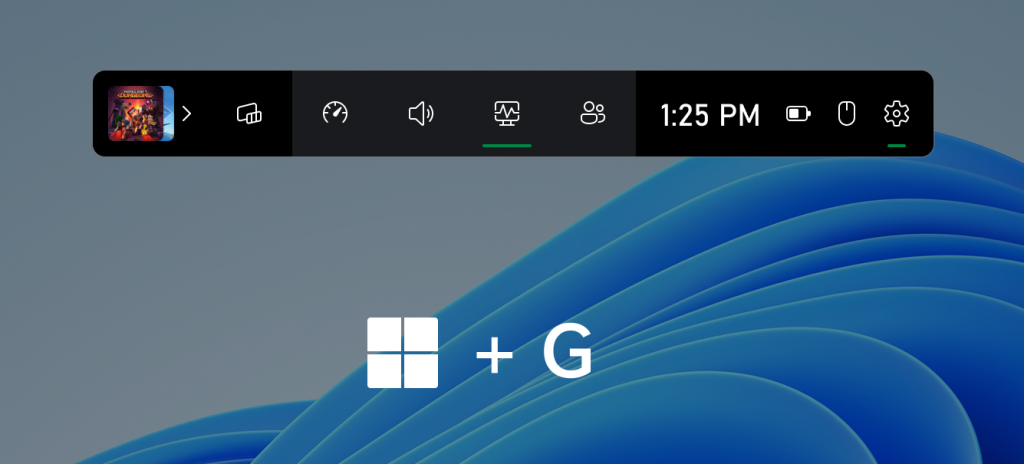
For example, just a few days ago, when a reporter from foreign media PC Gamer searched for the weakness of a boss in "Eldon's Ring of Fargo: The Night Land", Google's AI gave a completely wrong answer.However, Microsoft has previously stated that it is working with game developers to ensure that the tips provided by Gaming Copilot are correct, but foreign media said they are still skeptical given this record.
In addition, hardware and gaming performance issues need to be taken into account.Although most of Copilot's functions seem to be processed in the cloud, if you are using an old or low-end computer, running one more process in the background may still occupy a certain amount of memory or CPU resources, resulting in a degradation of game performance.Even in high-end hardware, most players do not want to have another "bloated software" to remove the processing performance in vain.
There is also privacy issues - if an AI continues to analyze your screen and collect game data, it will indeed make people worry.If you are already sensitive to data privacy (and should also be sensitive), then you will most likely not use AI assistants in the beginning.Fortunately, Gaming Copilot requires you to explicitly authorize screen recording permissions in the widget's capture settings, so at least you can turn it off.














