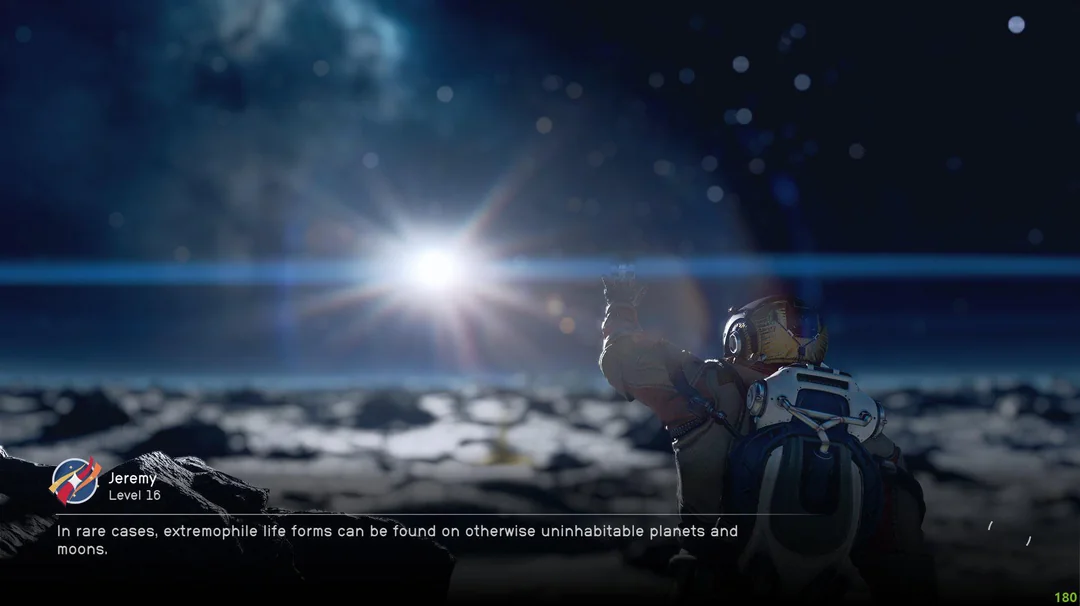The new EA "Battlefield" game player registration channel in China has now been opened, and the process is as follows.

1. Log in to the official website of "Battlefield" laboratory and log in to your EA account
"Battlefield" Laboratory Official Website>>>
2. Click "Register Now"

3. Click on the next page, read and complete the investigation. There are not many investigation questions, about 10
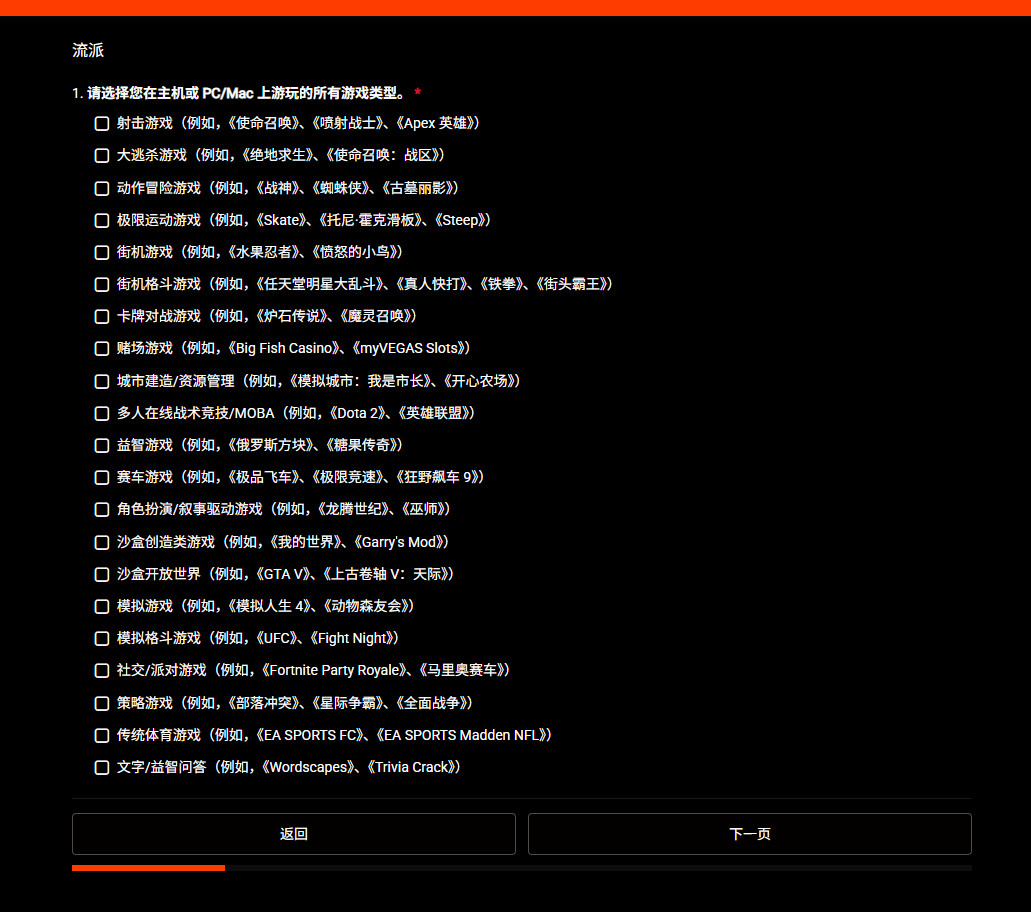
4. Successfully apply for the test qualification
Before registering, be sure to make sure your EA account has been updated and bound to your platform account, as you cannot sign up for the test without an EA account.
If you are selected, you will receive an email from EA Playtesting that will contain details on how to prepare for play and how to provide feedback
Battlefield Labs will be available on PC, PlayStation 5 (requires a subscription to PlayStation Plus), and Xbox Series X|S (requires Xbox Game Pass Core, original Xbox Live Gold) through the EA app.

What kind of computer configuration is required to run the Battlefield lab?
Minimum PC configuration:
CPU: Intel Core i5-8400 / AMD Ryzen 5 2600
GPU: Nvidia RTX 2060 / AMD Radeon RX 5600 XT 6GB
Memory: 16 GB
Storage: at least 30 GB
Recommended PC configuration:
CPU: Intel Core i7-10700 / AMD Ryzen 7 3700X
GPU: Nvidia RTX 3060Ti / AMD Radeon RX 6700-XT
Memory: 16 GB
Storage: at least 30 GB