Foreign media PC Gamer said they have been tracking reports of Nvidia's RTX 50 series GPU problems, but now it seems that these problems have reached a critical point.It seems that a large number of RTX 5080 and RTX 5090 users have encountered crashes, especially the black screen problem, and some (maybe lacking enough evidence) say that the graphics card has become "bricked".PC Gamer has asked Nvidia these questions, and Nvidia responded that it is currently "investigating the exposed RTX 50 series GPU issues."
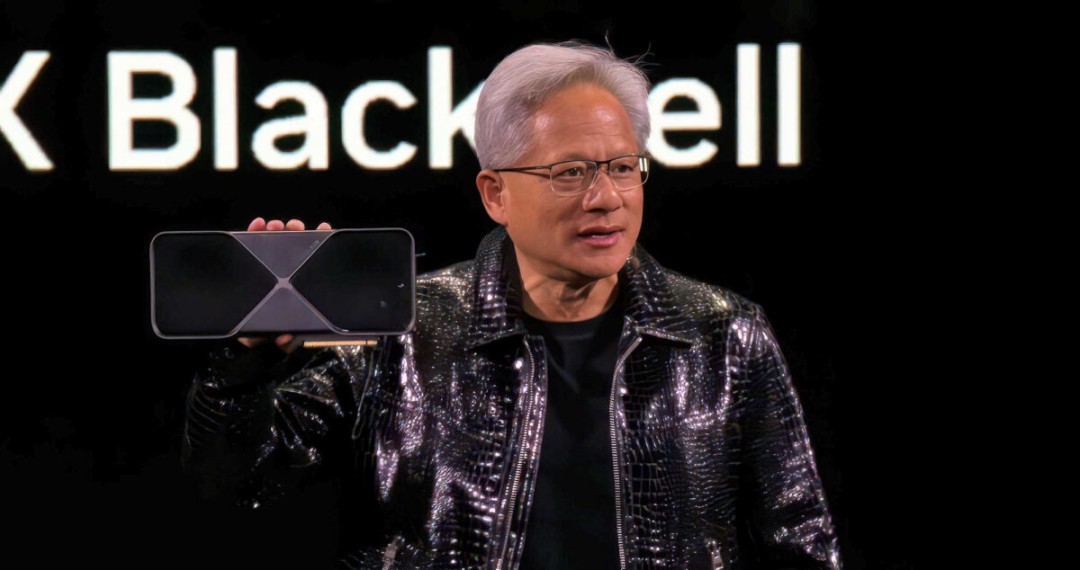
Too long to read the version:
Main issues
A large number of users have reported black screen problems with RTX 50 series graphics cards, specifically manifested as black screens under switching resolution, high load or multi-display settings.
Some users still have problems after restarting, the graphics card cannot be recognized by the system, while others show intermittent black screen.
There are a few reports that the graphics card has become "bricked", but the authenticity needs to be verified.
Analysis of the cause of the problem
Driver Issue: The issue is likely to be related to Nvidia's latest 572.16 driver, and some RTX 40 series graphics card users have also reported issues with the driver.
Other factors: It may be due to PCIe signaling issues, setting the PEG-16 graphics card port to PCIe Gen 4 mode may be helpful.
Solution
Complete Driver Clear and Reinstall: Use DDU (Display Driver Uninstaller) to thoroughly clear the old drivers and then reinstall the latest drivers.
Waiting for the official solution: Nvidia is investigating the issue and may post a blog post or hotfix driver updates.
Author's opinion
The author believes that the problem is mainly related to the driver rather than the hardware stability issue.
The author's RTX 5080 graphics card runs stably under overclocking and does not have a black screen problem.
The author recommends that users must clear the complete drivers before installing a new graphics card.
Summarize
The black screen issue of the RTX 50 series graphics card seems to be related to the driver, and users can try to clear and reinstall the driver, or wait for the official Nvidia solution.Meanwhile, maintaining PCIe Gen 4 mode may also help alleviate the problem.

PC Gamer report original text:
We have been tracking reports on issues with Nvidia's new RTX 50 series GPUs, but now it seems that these issues have reached a tipping point.It seems that a large number of users of the RTX 5080 and RTX 5090 graphics card have encountered a crash, especially the black screen problem, and some (maybe lacking enough evidence) have reported that the graphics card has become "bricked".We have asked Nvidia these questions and they say they are currently "investigating reporting issues with the RTX 50 series".
Like the problems that have occurred in the past, the current situation seems complicated.Most commonly, RTX 50 series users report black screen issues.The scenarios where this happens vary.Some say it happens when switching resolution or refresh rate.Others found that the black screen appeared under high loads, while others linked it to the multi-monitor setup.
Some users found that the problem still exists after a hard restart, the graphics card cannot be detected in the device manager or system BIOS, while others felt that the problem was more intermittent, and after restarting, the function was restored for a period of time, and then the black screen appeared again.
Now, what we (PC Gamer) should preview is that so far, our RTX 5080 and 5090 graphics cards have encountered very few problems.We have had several crashes while using various benchmarking and capture tools for alt-tab switching in and out of the game, but there is no persistent problem after restarting.Essentially, even if we overclocked the RTX 5080 to the limit of its silicon wafer life, we have not directly experienced the black screen issues of these reports.
However, we (PC Gamer) have been strictly performing full driver clearing before installing it.It is important to remember this.Anyway, at the time of writing, the number of users reporting issues on platforms including Nvidia's own forums (one example here) and Reddit has far exceeded a few individual events.
Similarly, there are many YouTube videos that have reported or directly experienced these issues now, including an overview video from JayzTwoCents, and a video from Boosted Media, who have all encountered black screen issues in the videos and seem to have solved them.
In fact, we (PC Gamer) have asked Nvidia, and they said: "We are investigating the reporting issues with the RTX 50 series." So, we can only wait for an official solution or driver hot fix.
Long story short, the problem seems likely to be related to Nvidia's latest 572.16 driver version.It is worth noting that some users of the RTX 40 series GPUs have also reported issues with the 572.16 driver.Therefore, these issues may not be entirely unique to the new RTX Blackwell graphics cards.
Furthermore, especially with the RTX 5080, we believe these issues have nothing to do with hardware stability or the GPU running near the limit at factory settings.Our Founders Edition RTX 5080 implements a stable +525 MHz GPU overclocking and +1,000 MHz memory overclocking, meaning it runs at a stable 3.1 GHz.By recent standards, this is a very big overclocking.Before this, the best temporary solution to this problem is to use DDU (Display Driver Uninstaller) for a complete driver erase and then reinstall the driver.This suggests that the problem stems from some kind of conflict with residual driver data.Going back to our previous comments, we may not have had a black screen issue, which is no coincidence, as we were conventionally running DDU before installing the RTX 50 series review card.
According to recent reports, there is a PCIe signaling problem with the new RTX 50 GPU, especially if the DDU clearance is not entirely successful, setting the PEG-16 graphics port to PCIe Gen 4 mode in the short term may also be a wise precaution.














