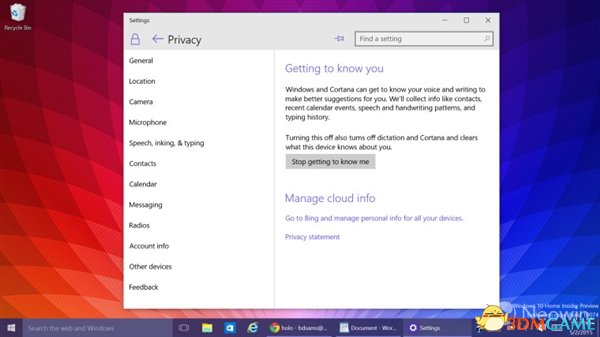Cortana (Xiao Na) assistants are built in Windows 10 to provide users with convenient services such as voice search and weather, but some users say they do not need such functions.
Now, Microsoft has opened the option to close the Cortana assistant in the latest version of Windows 10 Build 10074. Users can customize the Cortana function according to their own needs, and even completely disable them.
The option to set Cortana In the Windows 10 system "Privacy Settings" option "Voice, Write, and Typing" option in the Windows 10 system, if you don't want to use Cortana assistant, just click "Stop monitor me to monitor me.Stop Getting To Know Me can disable the Cortana assistant.
Microsoft said that if you are worried that your privacy information will be secretly collected and uploaded by software with Cortana assistant, then "Xiao Na" can be disabled in the above way.