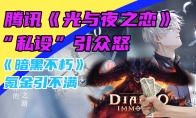This characteristic is unique to the base rock version and the education version.CameraShake
| Permissions level | 1 | Limited conditions | Enable cheating |
|---|
The effect of shaking a certain intensity and time on the player's vision.
Grammar CameraShake Add
Add vision shaking effect to players. CameraShaake Stop [Player: target]
Stop the vision shaking.parameter
Player: Target : CommandSelector
The player must be selected for the player's name or target.And the target selector allows players only.Specify the player who shakes the field of vision.If it is not specified, the commander of the command is default.
intensity: float : float
It must be a single precision floating point number.There must be numbers within 0 to 4 (including 0 and 4).Specify the intensity of shaking vision.
Seconds: FLOAT : Float
It must be a single precision floating point number.Specify the time of shaking the field of vision.
Shaketype: CameraShaketype : CameraShaketype
It must be Positional (coordinates shake) or Rotational (shaking angle).Specify the type of vision shaking direction.Effect
| Command | Trigger conditions | Battlestone version |
|---|---|---|
| Any | parameters are not correct | Unable to parse |
intensity: float greater than 4 | > Execution Failure | |
| When the execution is successful | Player vision with a certain strength and timeThe viewing angle shakes (if the player disables the viewing angle shaking in a barrier -free settings, it will not see this effect). |
| Command | Successful successNumber of times | ||
|---|---|---|---|
| Any | Kidyan version | The execution failure failed | 0 |
| Successful execution |
/CameraShake ADD @P 0.25 5 Positional
The recent player shakes the perspective with a 5 -second intensity of 0.25.
/CameraShake Add @P 0.25 5 Rotational


Example of coordinate vision shaking


Example of the angle of vision shaking