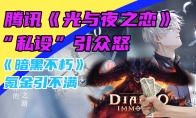This feature is unique to the Java version.
This type of command can control the server's ban or blacklist.The blacklist is not allowed to connect to the server name or IP address list.The ban operation will cancel the existing white list.
Banban
| Permissions level | 3 | Limited conditions | Do not execute only multiplayer games on the command block |
|---|
Include the player on the blacklist.
Grammar ban << i> name > [<< i> reason ... >] parameters
Name
The player name or UUID who needs to be banned.The player No need online, or even actual existence.
Reason (optional)
Display with the banned information, showing the administrators in other servers and the text recorded in the server log.Can contain space.Effect
In the online mode, when the designated players do not exist, they fail.
When successful, the designated player's name is included in the server blacklist, and any player of this name can no longer enter the server.
Ban-IPBAN-IP
| Permanent level | 3 | Limited conditions | Do not execute only multiplayer games on the command block |
|---|
Add an IP address to the blacklist.
Grammar ban-in-iP
Objective
The name or IP address of an online player.
Reason (optional)
The ban on the ban shows the administrator in other servers and the text recorded in the server log.Effect
If Objective is neither an effective IP address nor the name of an online player, or Reason The choice device cannot analyze it as at least one online player, and this command fails.
When successful, the online player's or designated IP address will be added to the server blacklist to prevent them from connecting from that IP to the server.
BANLISTBANLIST
| Permissions level | 3 | Limited conditions | Do not execute only multiplayer games on the command block |
|---|
Show the blacklist of the server.
Grammar Banlist ips Banlist Players Effect
Always succeed.Show the banned IP address or player.